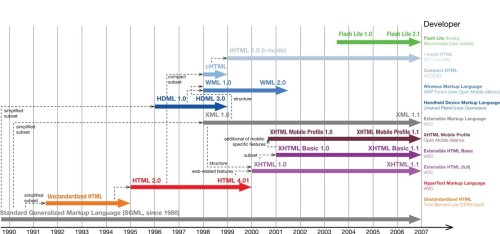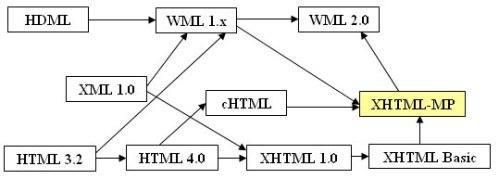Payload Header Suppression (PHS) is an optional feature in 802.16-2004. Since the bandwidth on the air interface is limited and shared by multiple users within a sector, it makes sense to optimize the use of such bandwidth. The idea of PHS is to remove redundant information in packet headers using known rules. These suppression rules help in reconstructing the header correctly at the receiving end. The rules are agreed in advance between SS and BS. In general, these rules are designed in such a way that fields of the header that do not change for the entire duration of the service flow are suppressed. Only changing fields are transmitted. Since the standard allows for multiple rules for every service flow,
The following important points are made about PHS:
- PHS rules are specific to service flows. Thus, a rule agreed for a service flow cannot be applied to another service flow.
- Every service flow can have multiple rules with one rule per classifier. Each rule is referenced using an index named PHSI. A classifier is associated with a rule using the PHSI. While the rule for a service flow can be changed, the new rule must be added to the service flow only after deleting the old rule. During this transition when no rule is defined, PHSI=0 will not be used.
- PHSI will be omitted if PHS is not enabled. “Not enabled” is taken to mean that PHS rule is not defined.
- The use of PHSI=0 preceding a higher layer PDU implies that suppression has not been applied for this PDU though PHS is enabled for this service flow.
- Some service flows can have PHS enabled while others may wish to disable it.
- When PHS is enabled, option exists to enable verification procedures at the transmitting end. Essentially, this CS layer verifies that higher layers have not changed the values of fields that have been identified for suppression.
- While rules can be defined at either end (BS or SS), only the BS can allocated a PHSI.
- In general, the responsibility to generate a rule lies with the higher layer (or manually configured using NMS). It is not part of the Convergence Sublayer (CS). This makes good sense for layered design. Nonetheless, intelligence can be built into CS for reasons described later in this document.
- Rules can be created in a single message flow or in separate message flows. Typically, one could create a rule at provisioning based on certain known header fields. This could be altered later at service activation in order to achieve greater suppression.
- Rule creation can happen as part of the creation of service flow and its classifier. It can also happen in a separate message flow.
- Rule creation can use DSA or DSC messages.
- Rule deletion can use DSC or DSD messages.
- It is possible to delete a PHS rule, delete all rules, add a rule or set a rule. When deleting all rules, PHSI will be ignored. Add a rule that already exists is an error.
- PHS rule consists of the following set – {PHSI, PHSF, PHSM, PHSS, PHSV, Vendor-specific PHS parameters}.
- If there is any error in rule definition as part of DSA or DSC, the receiver should ignore the message. There is no mechanism in the standard to inform sender the source of error.
- Since PHS happens before encryption, the latter has no effect on PHS. In other words, PHSF is constructed based on unencrypted data.
At a high level, enabling PHS is signaled as part of REG-REQ. This indicates capability of SS. PHS will be possible only if both BS and SS are able to support it and agree to use it after negotiation.
A brief summary of all parameters of a PHS rule follows.
PHSI
This is unique per service flow. This is used to identity the PHS rule. It precedes the higher layer PDU when PHS is enabled. It does not exist when PHS is disabled. If PHS is enabled and suppression is not done, PHSI=0 is used. It has the range 1-255.
PHSF
This is a specified number of bytes containing header information to be suppressed. It is stored and used on both sending and receiving sides. Number of bytes is same as the value of PHSS.
PHSM
This is a mask that determines which parts of the PHSF need to be suppressed. A value of 1 indicates a byte to be suppressed. Otherwise, the byte is included in the transmission. This has a maximum length of 8 bytes to cover the range of PHSS. Bit 0 related to first byte of PHSF. Bit n related to (n+1)th byte of PHSF. If PHSM is omitted, the default is to suppress all bytes of the PHSF.
PHSS
This indicates the size of the PHSF. Since this is just one byte, only a maximum of 255 bytes can be suppressed. During rule negotiation, if this is omitted or is of value zero, PHS is disabled.
PHSV
This controls verification which can be enabled or disabled as part of the rule definition. In general, it is desirable to have this enabled. If omitted, verification is enabled by default.